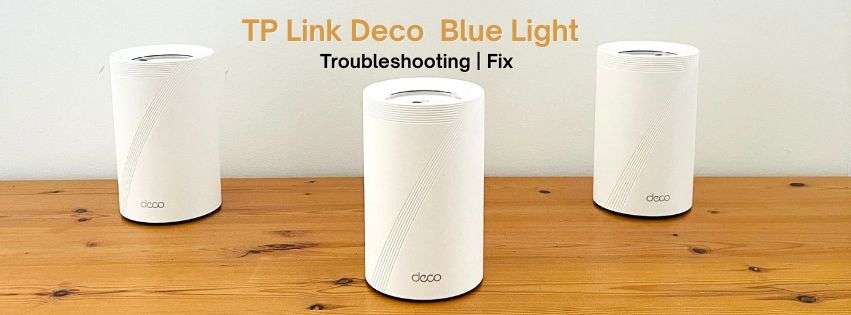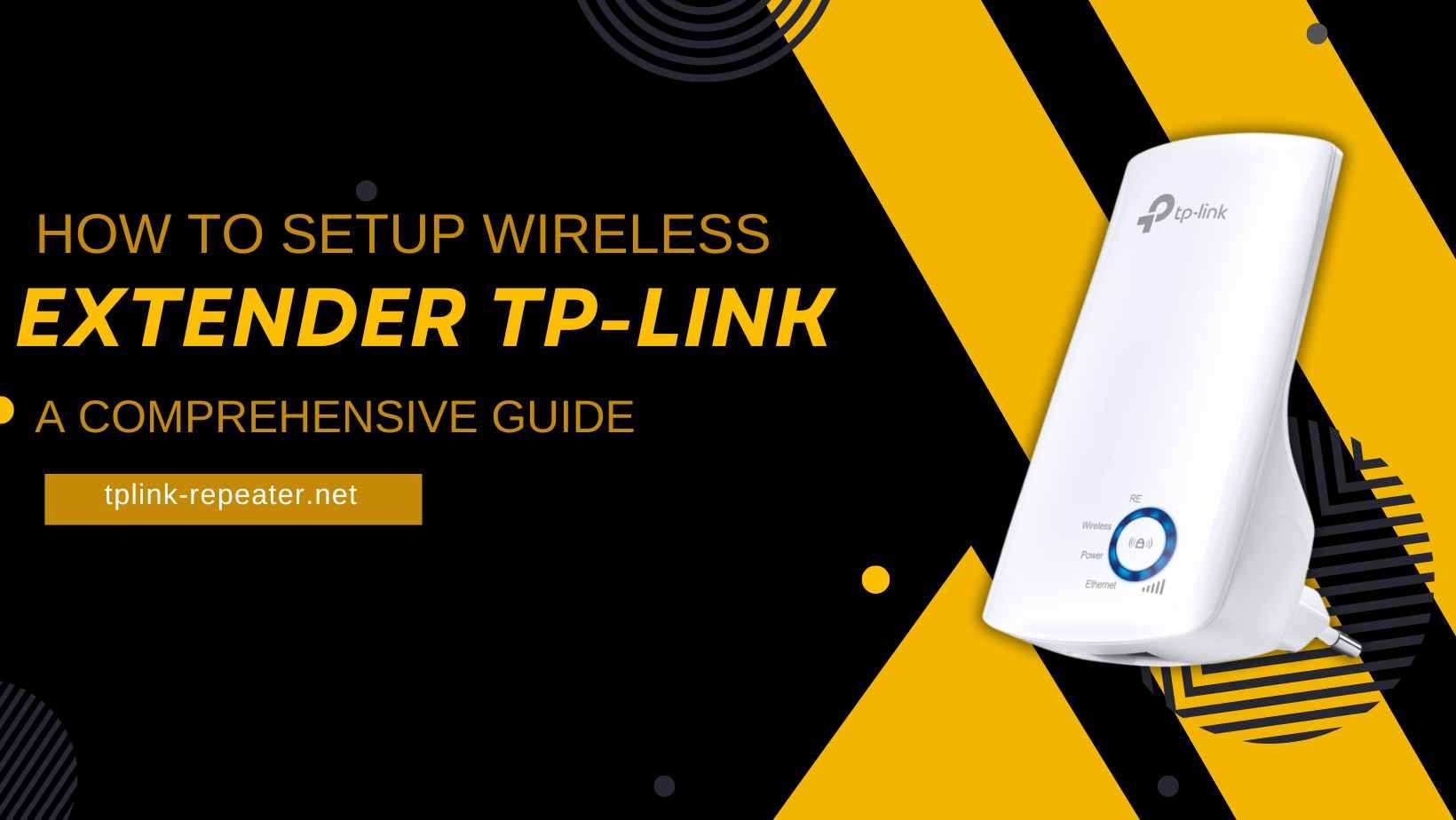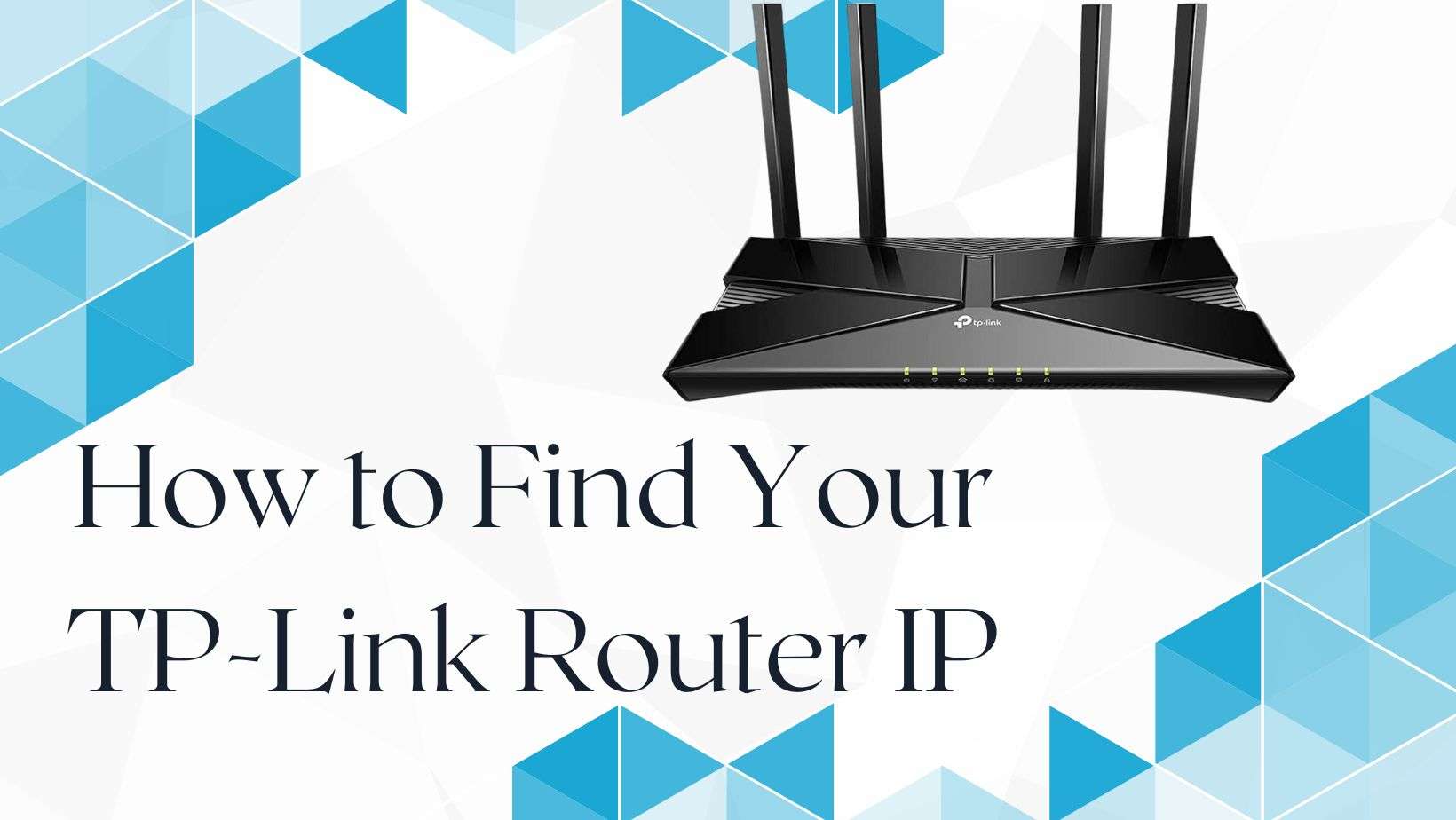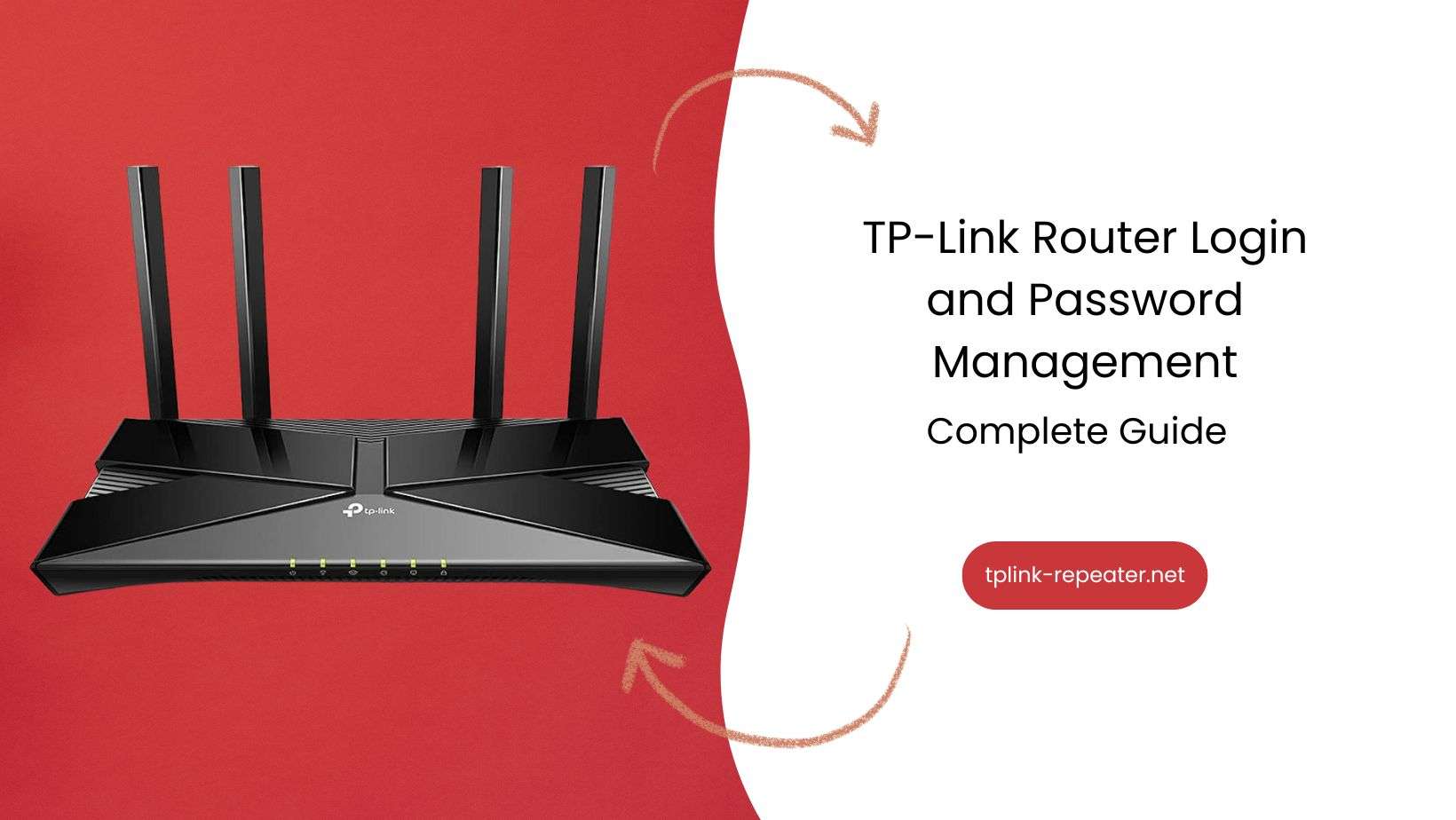How to Reset TP-Link Deco: Soft Reset, Hard Reset & Troubleshooting
Resetting your TP-Link Deco can fix connection issues, clear forgotten passwords, or prepare the system for a fresh setup. Here's everything you need to know about resetting any Deco model—fast, clear, and straight to the point. Two Types of Resets: Soft Reset vs Hard Reset Soft Reset (Quick Fix, Settings Stay) A soft reset reboots your Deco without erasing your WiFi name, password, or network settings. Use this when your Deco is sluggish or devices keep disconnecting. When to…