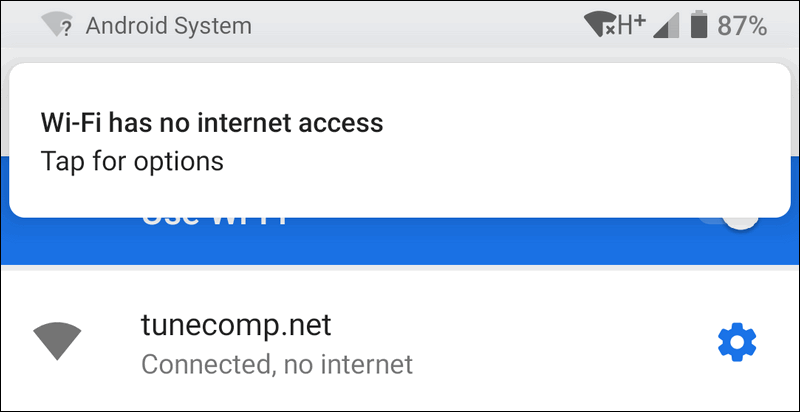
If you having an issue connecting extender. We are here to provide you solution for this. In this article, we will discuss TP-Link Extender connected but no internet. While connecting the extender gets an alert on Wi-Fi that there is no internet connection. So we are giving you step-by-step instructions.
Please follow these steps
1. Firstly, Confirm you are connected to the extender. You can do this either by physically connecting the Ethernet port or by setting a different SSID for the extender and connecting to that.
2. Then, Checkout your IP address. Follow the steps for your device or OS on how to view this.
3. Moreover, If possible ping the Gateway address to see if you can communicate with the router.
4. After this, If successful ping to common websites like yahoo.com or google.com
5. If pings are successful you are connected and it should be working.
6. Furthermore, if step 4 fails but Step 3 was successful the issue lies within the router and you may have to add the MAC address of the extender to your router’s approved MAC table. This step is different for all router makers so you would require contacting the manufacturer of the router for assistance with that.



